Large Language Models (LLMs) have revolutionized the way data scientists and businesses interact with data. They provide powerful tools that allow for efficient data extraction, analysis, and reporting, enabling non-technical users to gain insights without needing extensive coding knowledge. In this blog post, we will delve into three essential applications of LLMs that every data scientist should be familiar with: pointing LLMs to text, SQL databases, and Excel files.
Pointing LLMs to Text
In many business scenarios, a significant amount of data is stored in text formats, particularly PDFs. These documents can range from twenty to a thousand pages, making it impractical for businesses to manually sift through them for insights. This is where LLMs come into play, offering a streamlined solution for text data extraction and summarization.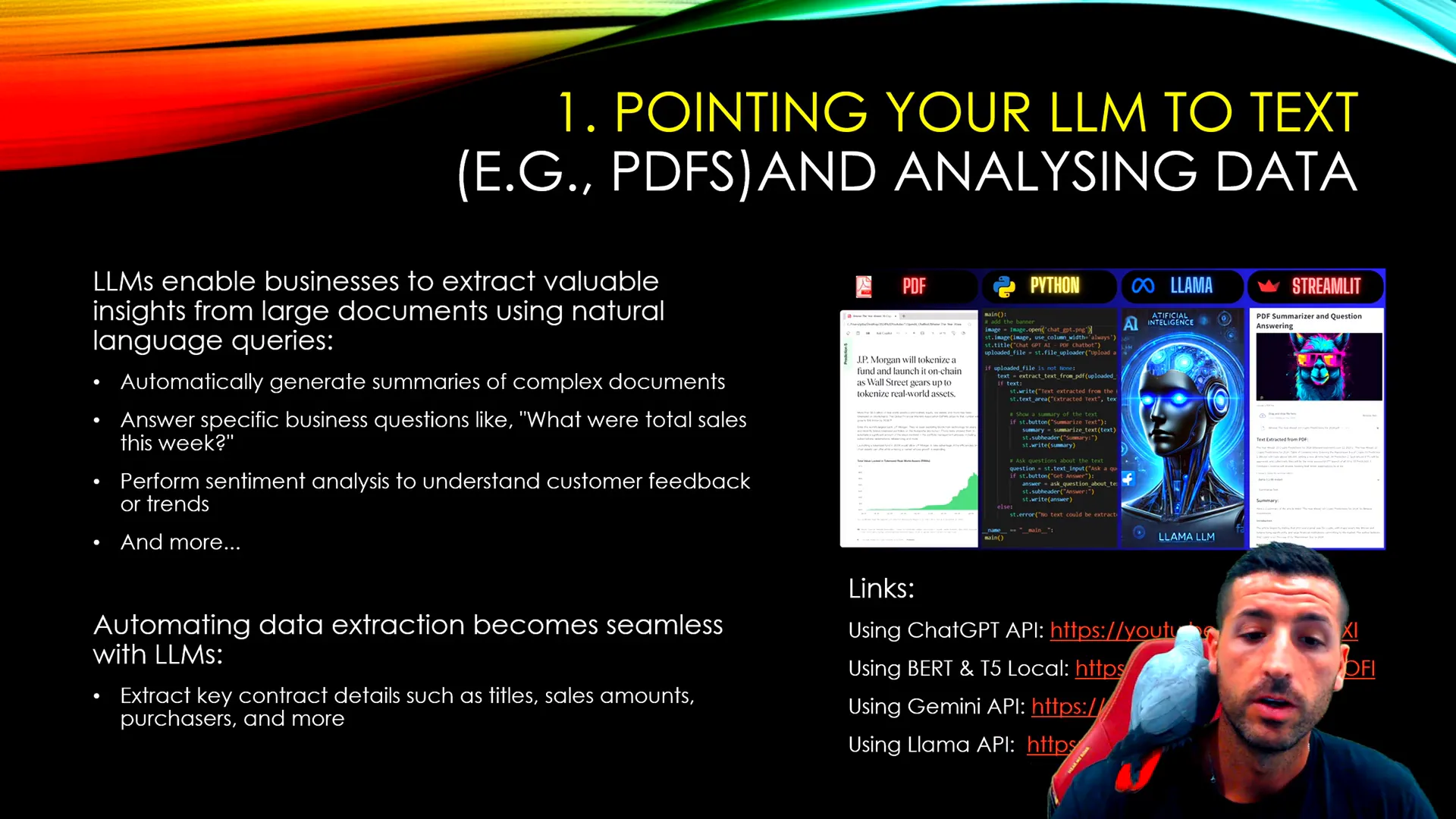
For instance, businesses can utilize applications that allow them to select a PDF file and click a button to summarize the contents. This feature saves time and ensures that key information is quickly accessible. In one example, a twenty-page PDF was summarized in seconds, showcasing the efficiency of LLMs in handling lengthy documents.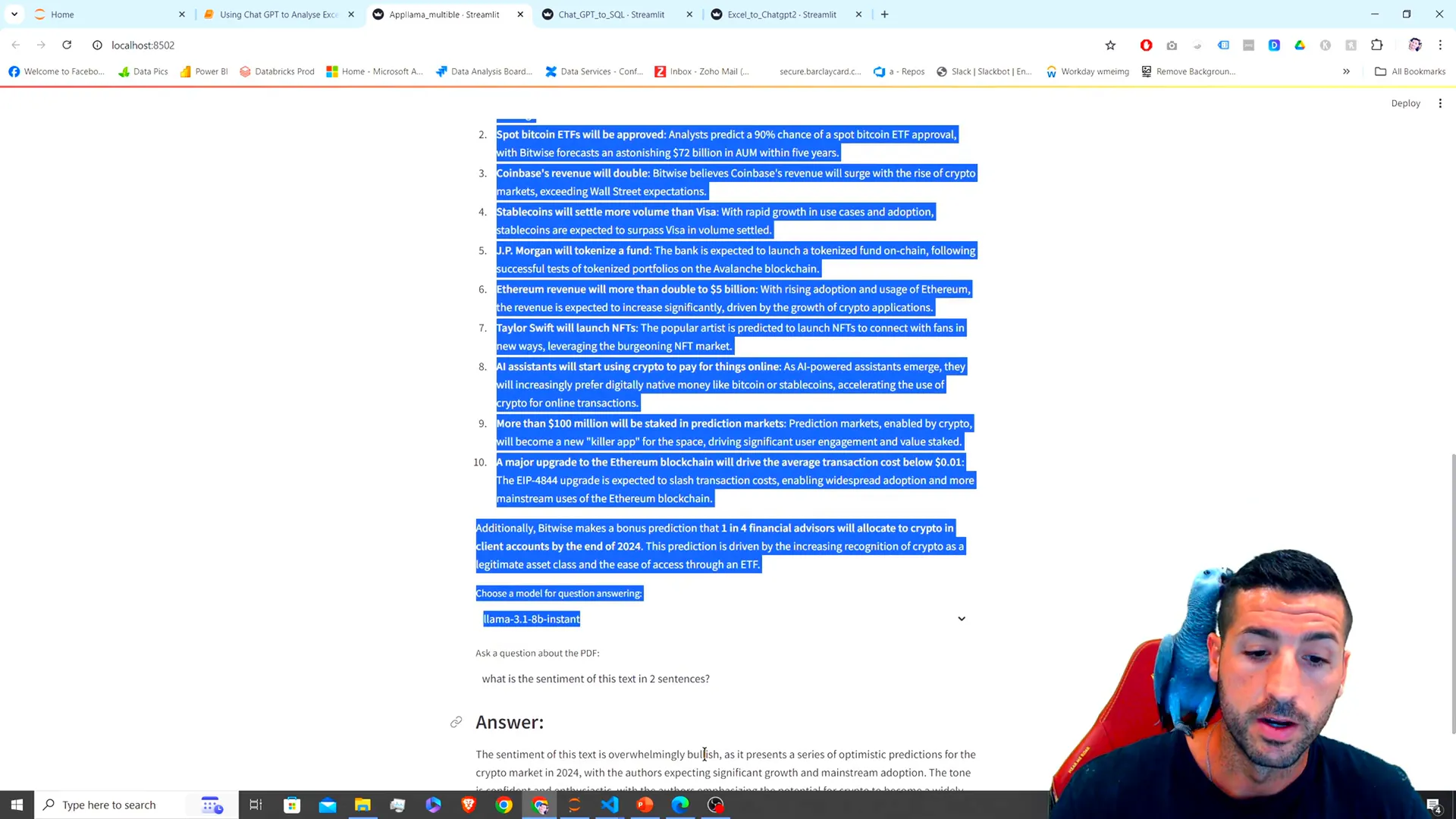
Additionally, LLMs can answer specific questions about the text, such as determining the sentiment of the document or identifying the authorship. For example, when asked about the sentiment of a PDF, an LLM returned a positive sentiment, indicating that the document was bullish. This capability can significantly enhance decision-making processes by providing quick insights.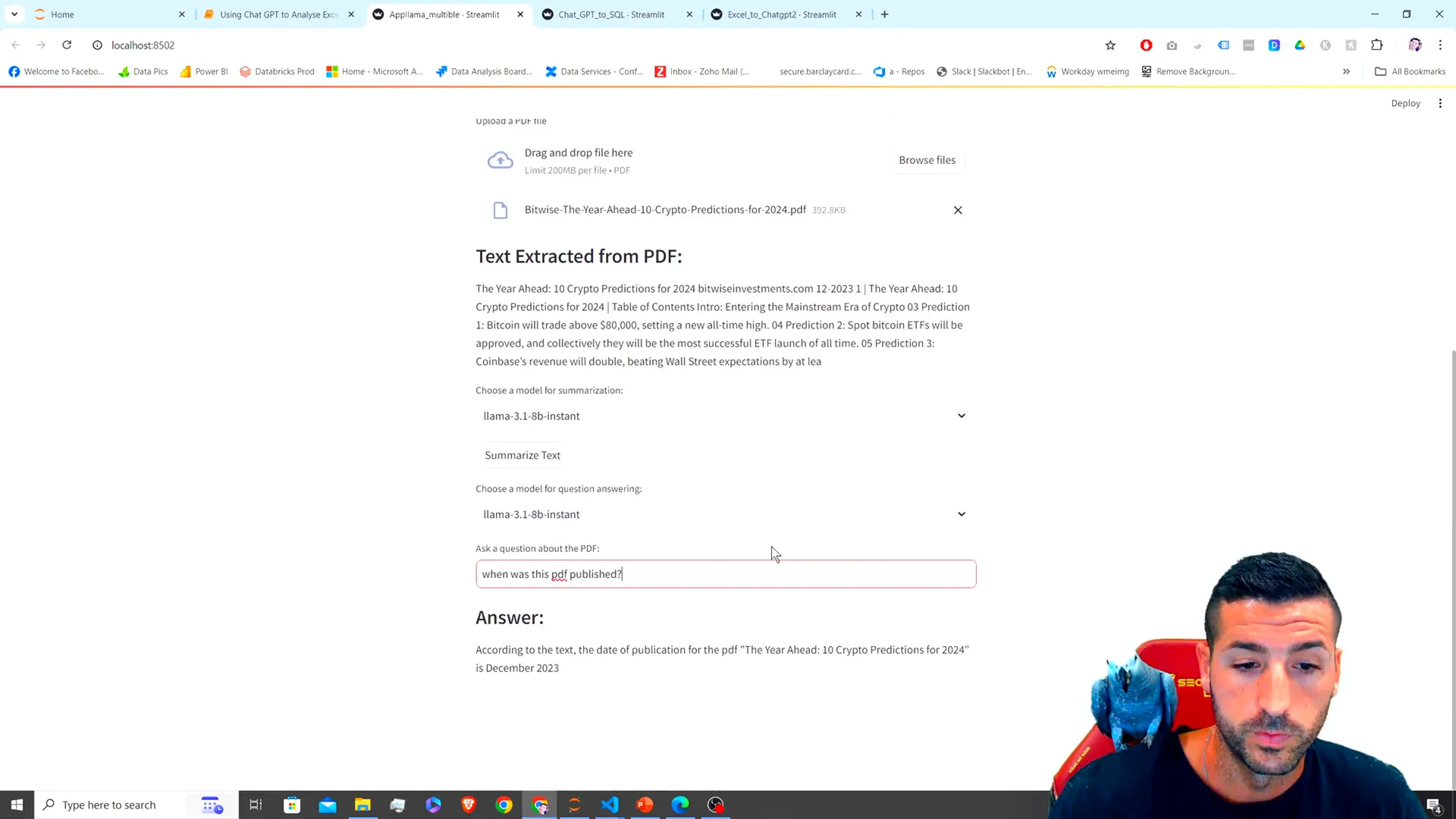
Before the advent of LLMs, businesses relied on manual data extraction processes, which were time-consuming and labor-intensive. Now, with LLMs automating these tasks, companies can efficiently store extracted data in SQL databases or other structured formats, making it easier to manage and analyze.
Pointing LLMs to SQL Databases
Another crucial application of LLMs is their ability to interface with SQL databases. Many business stakeholders lack the technical skills to write SQL queries, making it challenging for them to access and analyze data. LLMs provide a natural language interface that allows users to ask questions and retrieve data without needing to understand SQL syntax.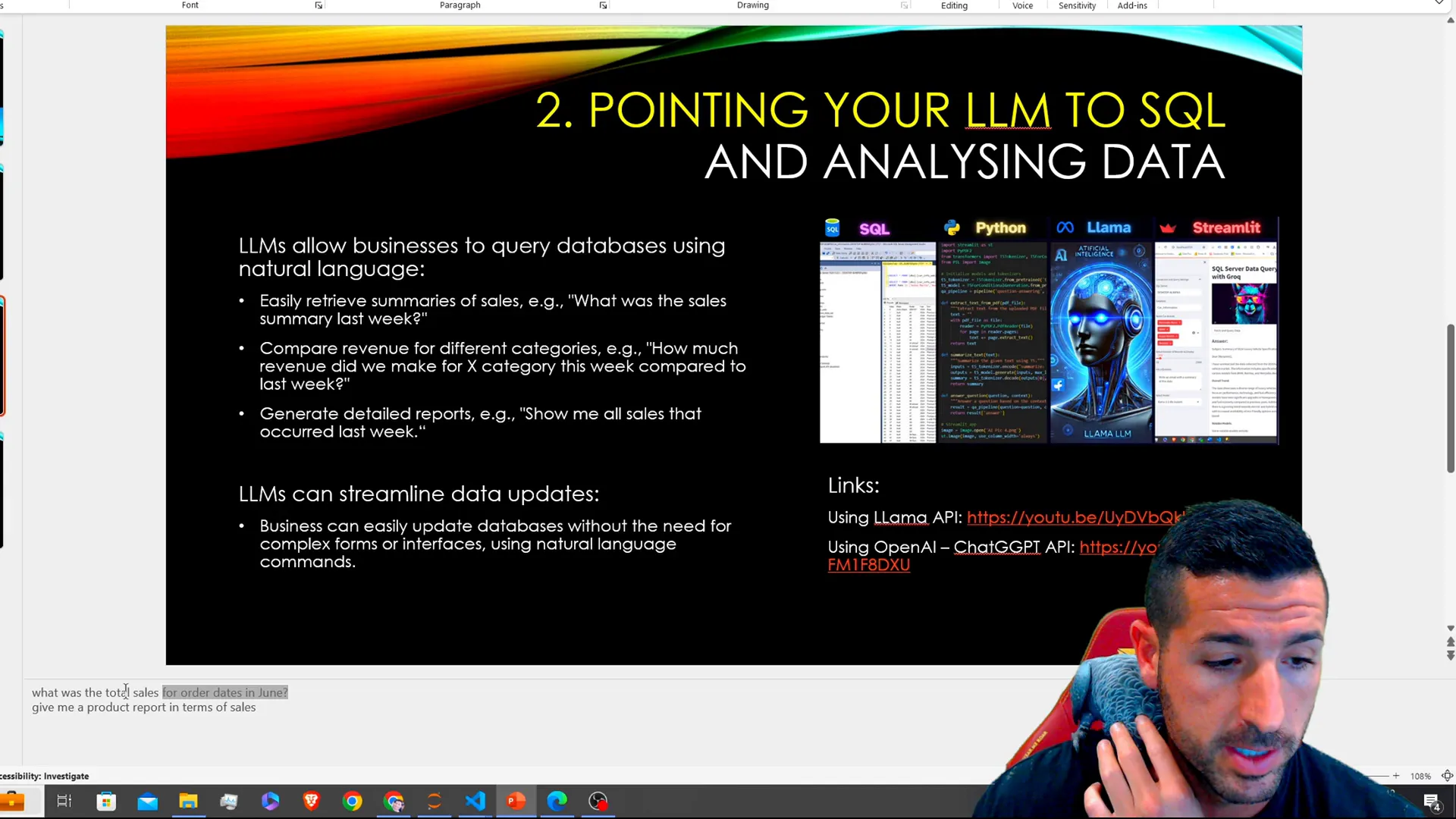
For example, a user could ask for a product report in terms of sales, and the LLM would generate the necessary SQL query behind the scenes to retrieve that data. This functionality democratizes access to data, enabling non-technical users to obtain reports and insights effectively.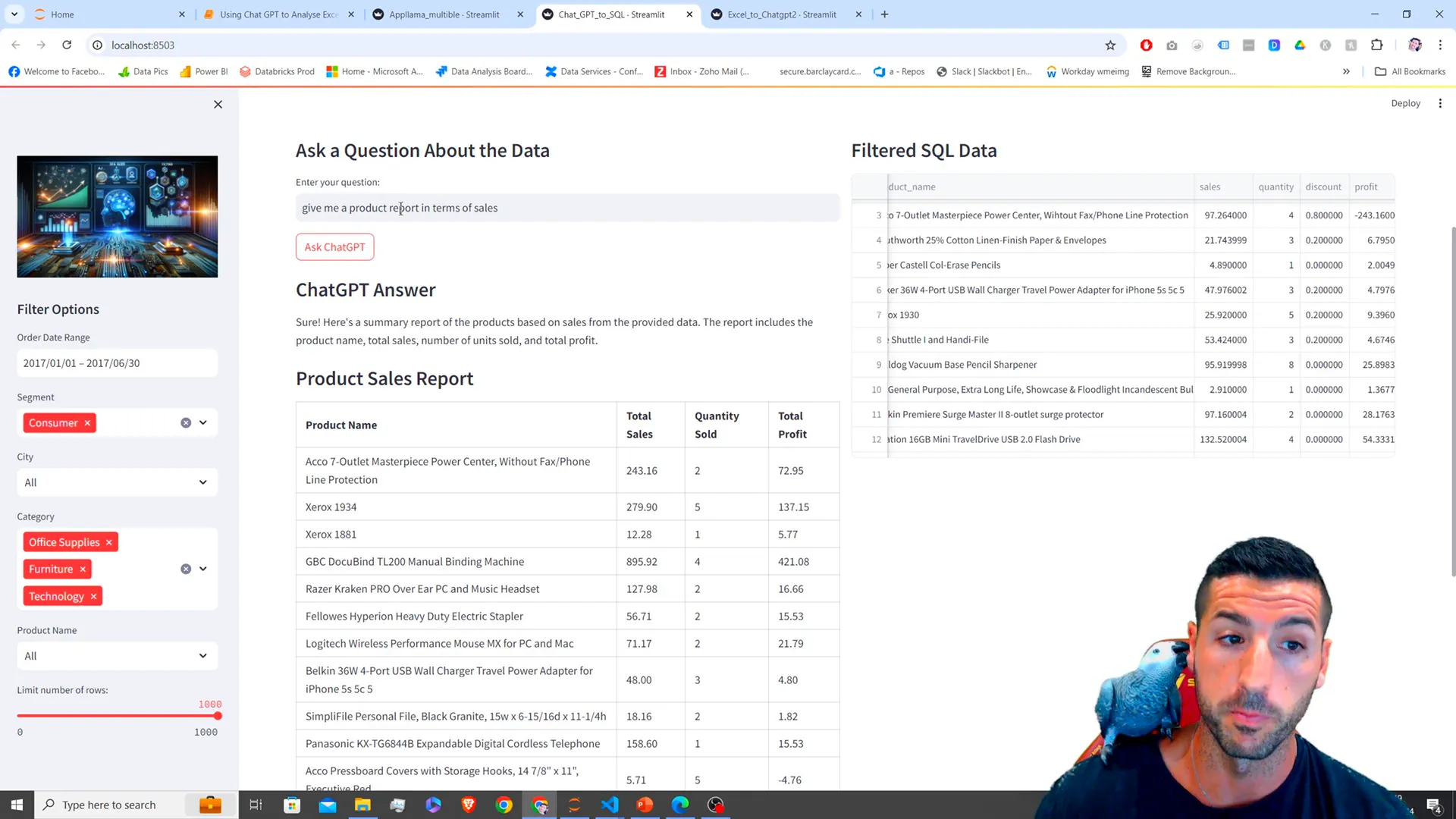
In one instance, a sales report was generated that included total sales, sold quantity, and total profit, all based on user-defined filters. This application is particularly beneficial for organizations looking to empower their teams by providing easy access to critical business metrics.
For data scientists and analysts, having the ability to guide LLMs to query SQL databases opens up new avenues for reporting and analysis. It allows for more efficient workflows and encourages data-driven decision-making across the organization.
Pointing LLMs to Excel Files
Excel is a staple in many business environments, often containing vast amounts of data that require analysis. LLMs can be leveraged to analyze Excel files quickly and efficiently, providing key insights without the need for manual data manipulation.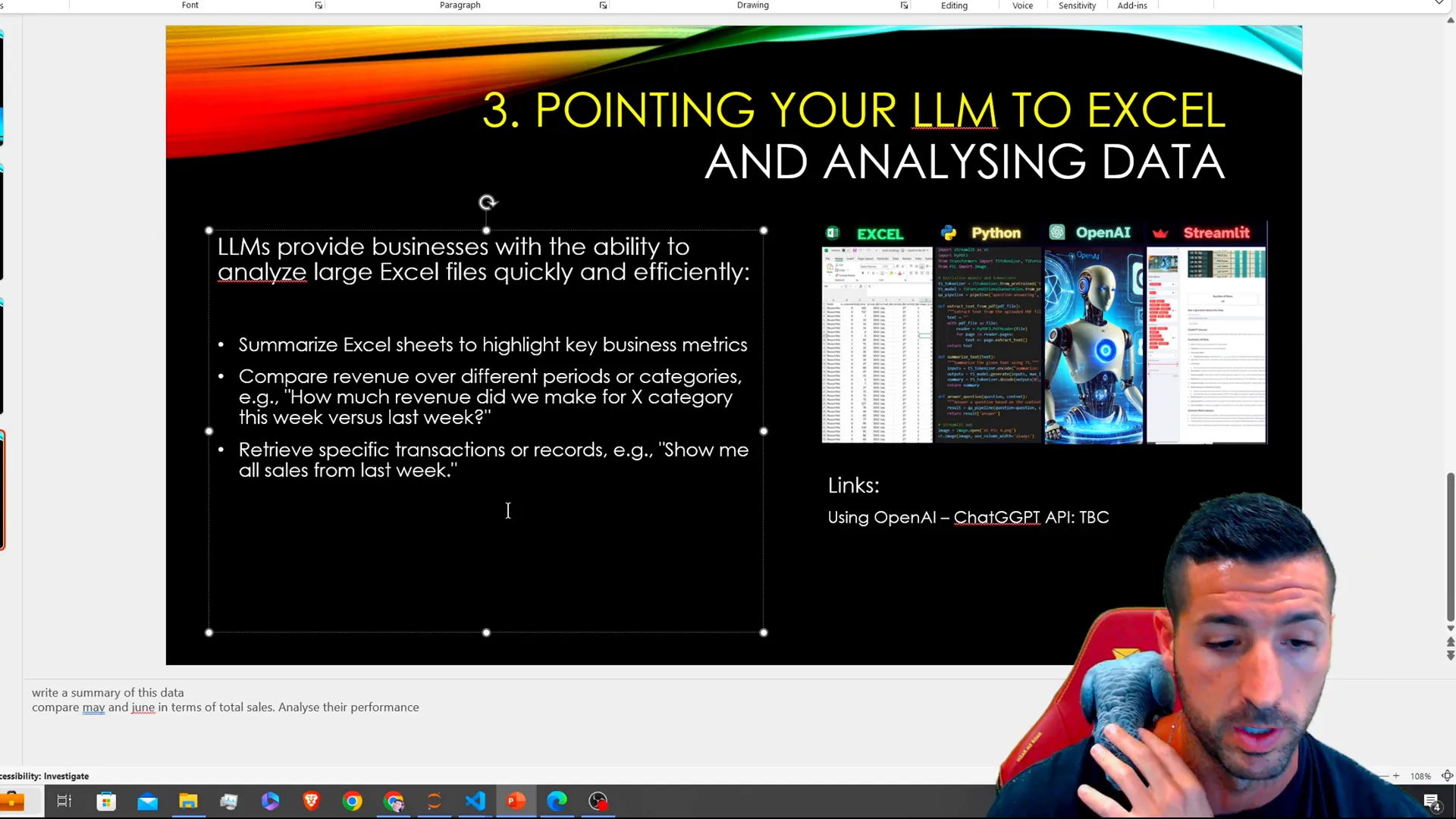
Users can simply upload an Excel file and ask the LLM to summarize the data. For instance, an LLM might be asked to provide key metrics, cancellation insights, and customer demographics from the Excel dataset. The ability to quickly generate summaries allows analysts to focus on strategic decision-making rather than getting bogged down in data gathering.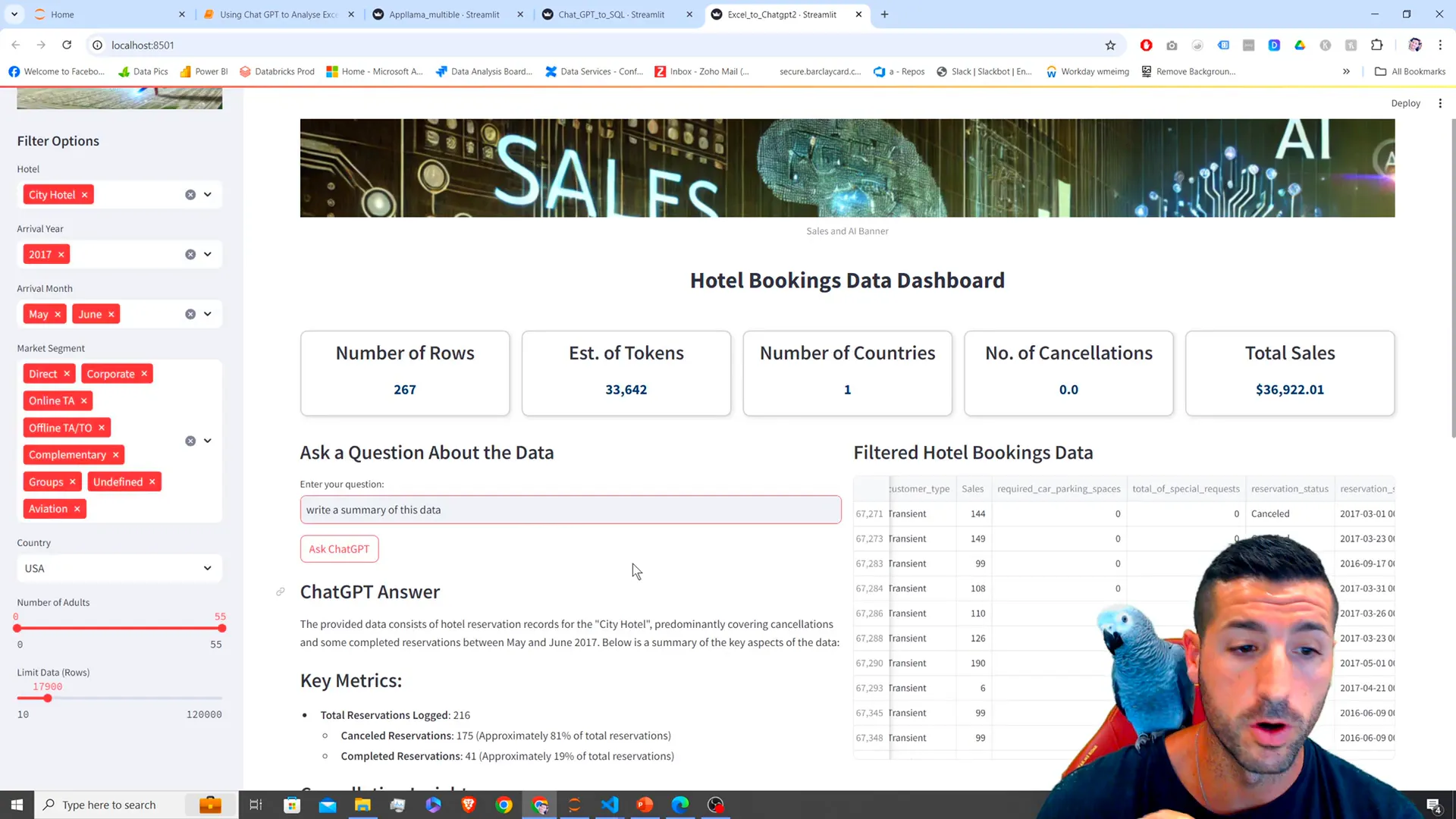
Moreover, LLMs can assist in comparing revenue across different periods or retrieving specific transactions, making it easier for businesses to stay on top of their financial performance. This capability is particularly useful for teams looking to automate their data exploration processes.
As organizations continue to rely on Excel for data management, integrating LLMs into these workflows can lead to significant efficiency gains and improved insights.
Conclusion
In summary, understanding how to utilize LLMs for text summarization, SQL querying, and Excel analysis is essential for data scientists today. These applications not only enhance productivity but also empower non-technical users to access and analyze data effectively. As LLM technology continues to evolve, staying abreast of these tools will be crucial for leveraging data in meaningful ways.
If you’re interested in learning more about implementing these LLM applications, check out the following resources:
- Using ChatGPT API
- Using BERT & T5 Local
- Using Gemini API
- Using Llama API
- Using Llama API for SQL
- Using OpenAI – ChatGPT API for SQL
- Using OpenAI – ChatGPT API for Excel
- GitHub Repository for LLM Applications
Thank you for reading! If you have any questions or comments, feel free to reach out below.
